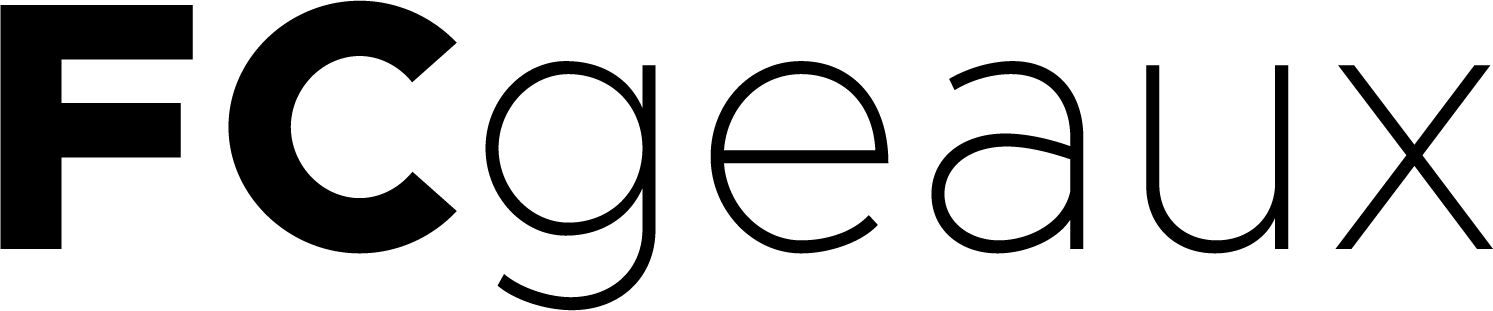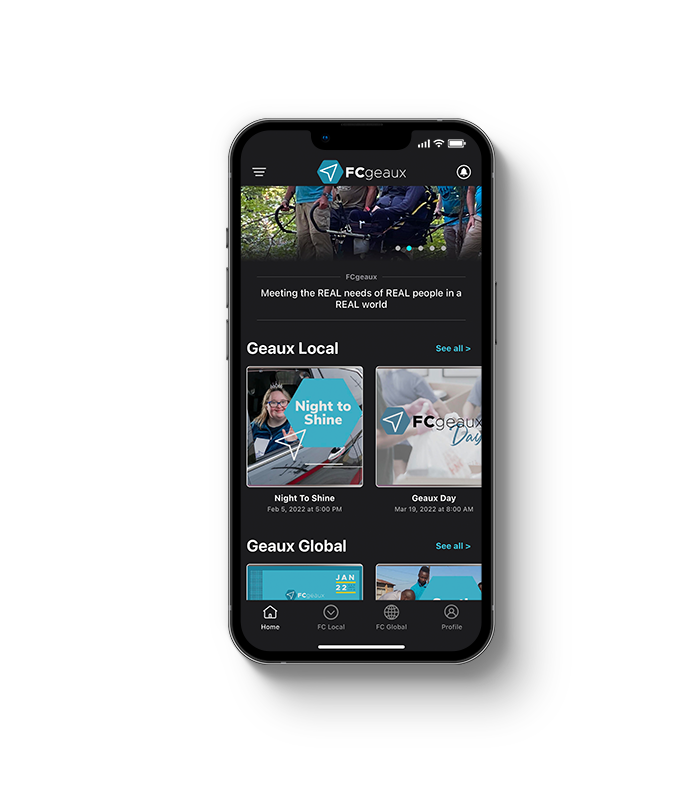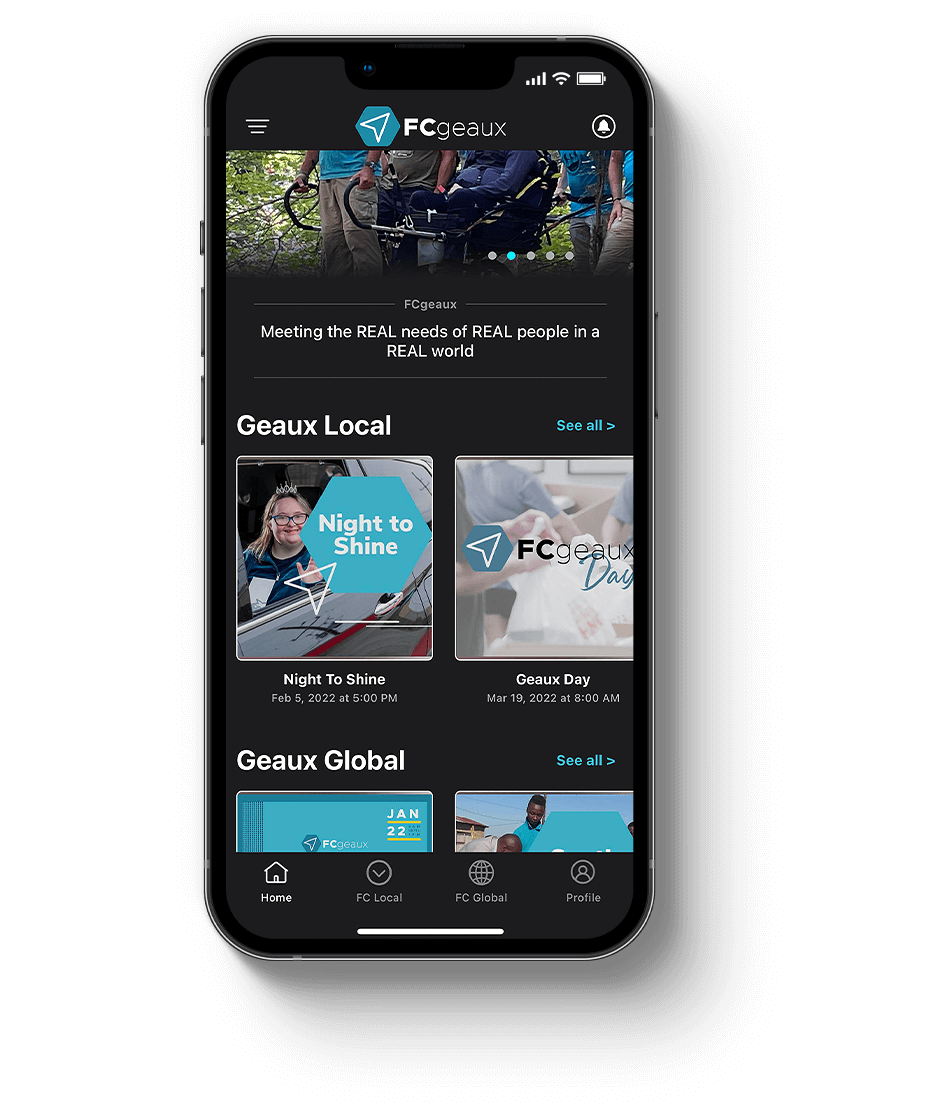Serve with us! Loneliness, hunger, fear and isolation are no match for real love and practical kindness.
This is how we geaux. The FCgeaux app gives access to a world of opportunities waiting for you to make a real difference!
FREQUENTLY ASKED QUESTIONS
How do I create an account?
Select “Profile” in the bottom right then follow the prompts to provide your name and e-mail address.
How do I add or change a profile picture?
Select “Profile” in the bottom, then click on the circle with the image. Click the edit pencil and if you have provided access to your photos and your photo library will appear. If you have not given the FCgeaux app access to photos, you will need to change access in the phone settings before you can add a profile picture.
How do I sign up to serve?
After creating an account, browse the available opportunities. When you find what you like, open the opportunity and select Sign-Me Up. You are immediately added to the roster and all of your sign-ups appear in your profile. If you know how you want to serve, choose one of the open serve teams. Otherwise, you will be assigned later by the team leader.
How do I communicate in the app?
Each event and serve team has its own message board. Make a comment, ask a question or share a photo and get started talking to your team.
How do I create an account?
Select “Profile” in the bottom right then follow the prompts to provide your name and e-mail address.
How do I add or change a profile picture?
Select “Profile” in the bottom, then click on the circle with the image. Click the edit pencil and if you have provided access to your photos and your photo library will appear. If you have not given the FCgeaux app access to photos, you will need to change access in the phone settings before you can add a profile picture.
How do I sign up to serve?
After creating an account, browse the available opportunities. When you find what you like, open the opportunity and select Sign-Me Up. You are immediately added to the roster and all of your sign-ups appear in your profile. If you know how you want to serve, choose one of the open serve teams. Otherwise, you will be assigned later by the team leader.
How do I communicate within the app?
Each event and serve team has its own message board. Make a comment, ask a question or share a photo and get started talking to your team.
Have another question?
EMAIL US